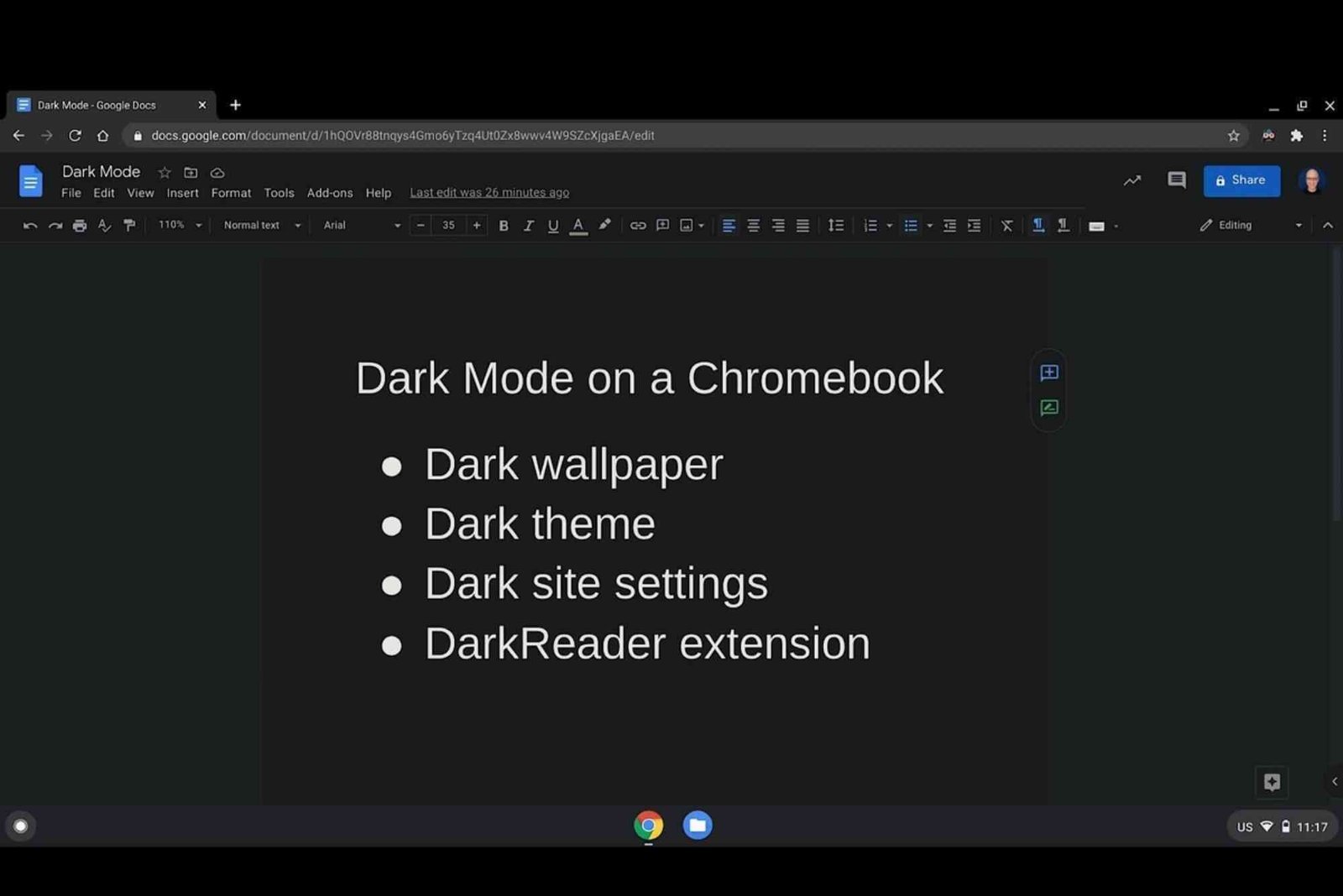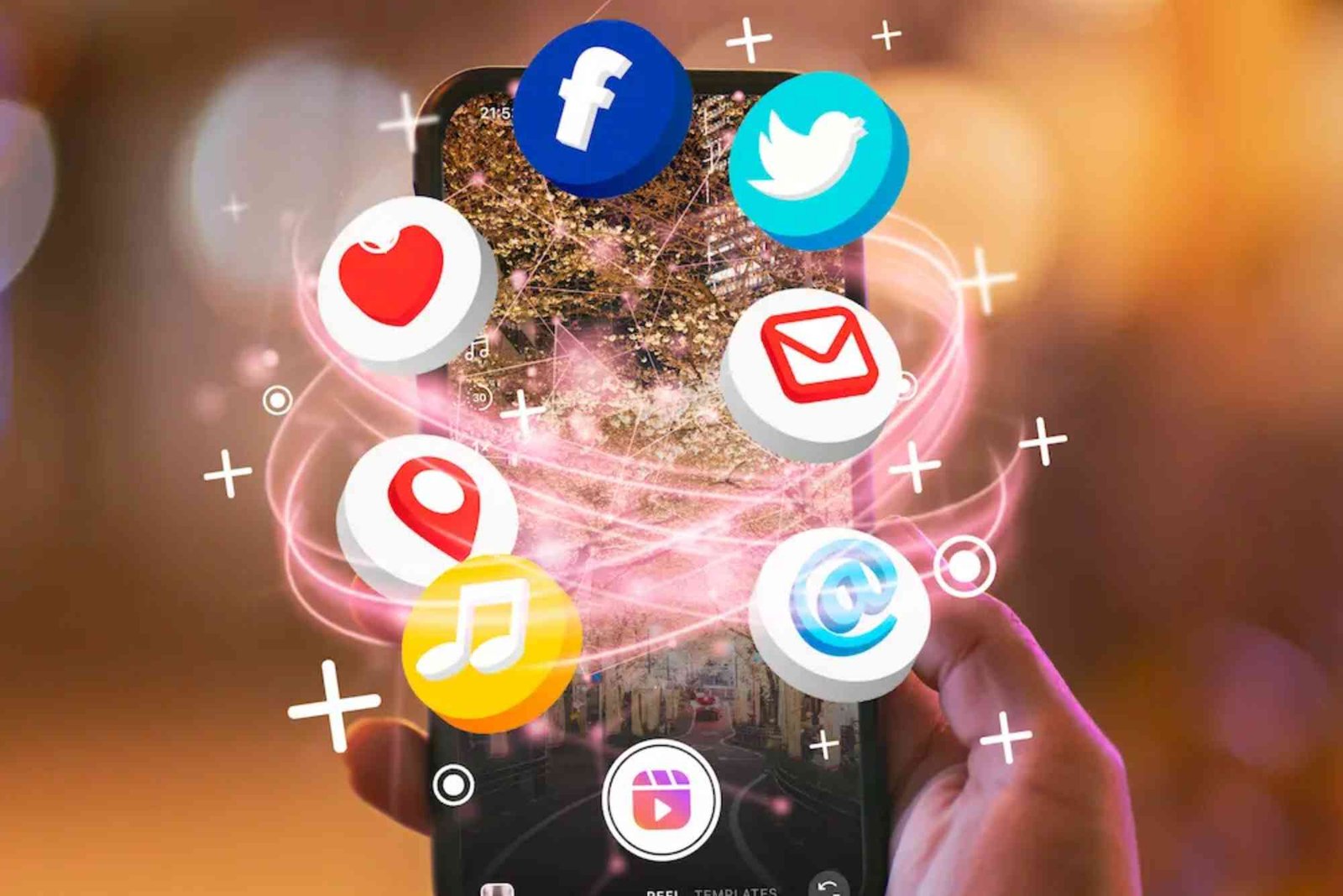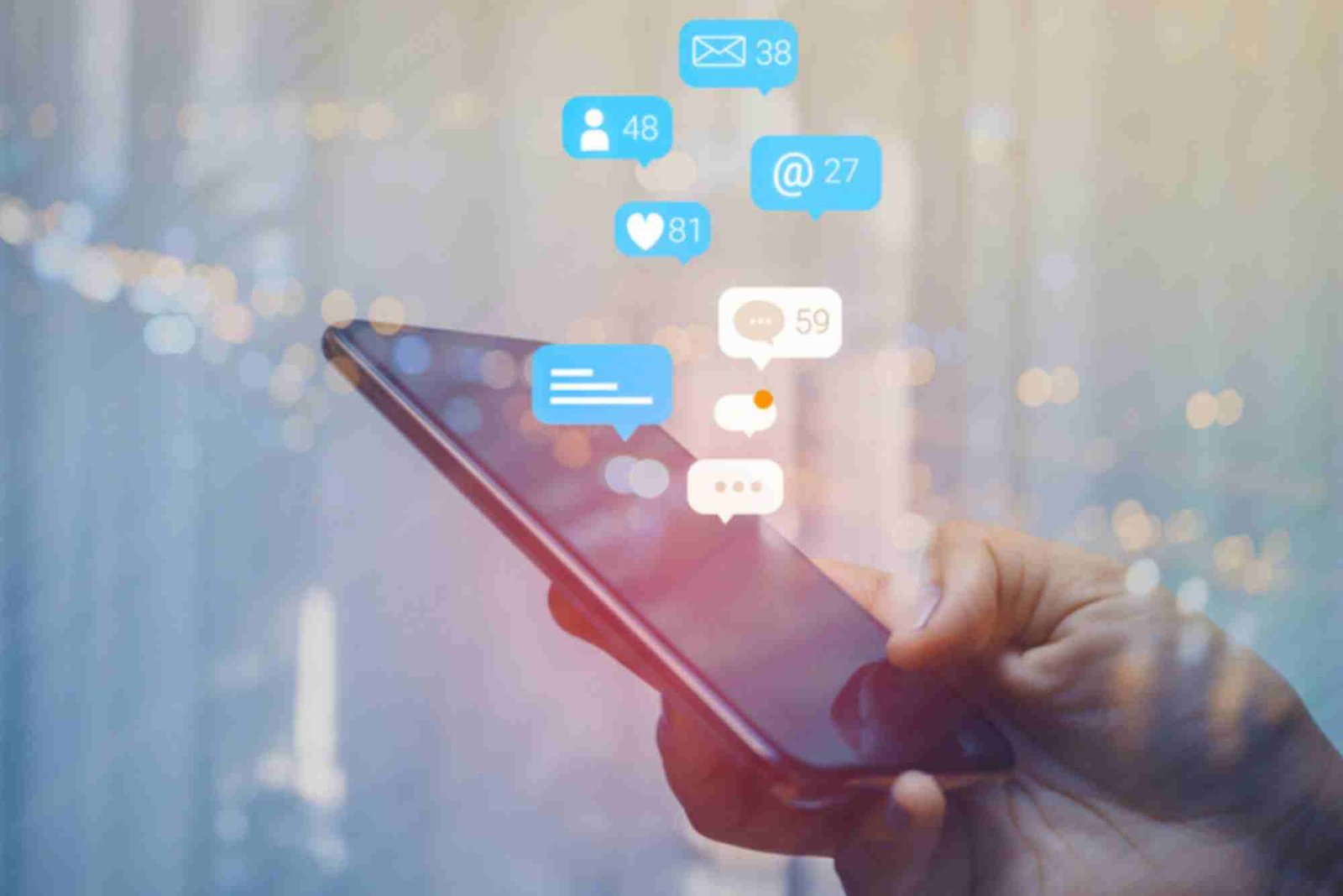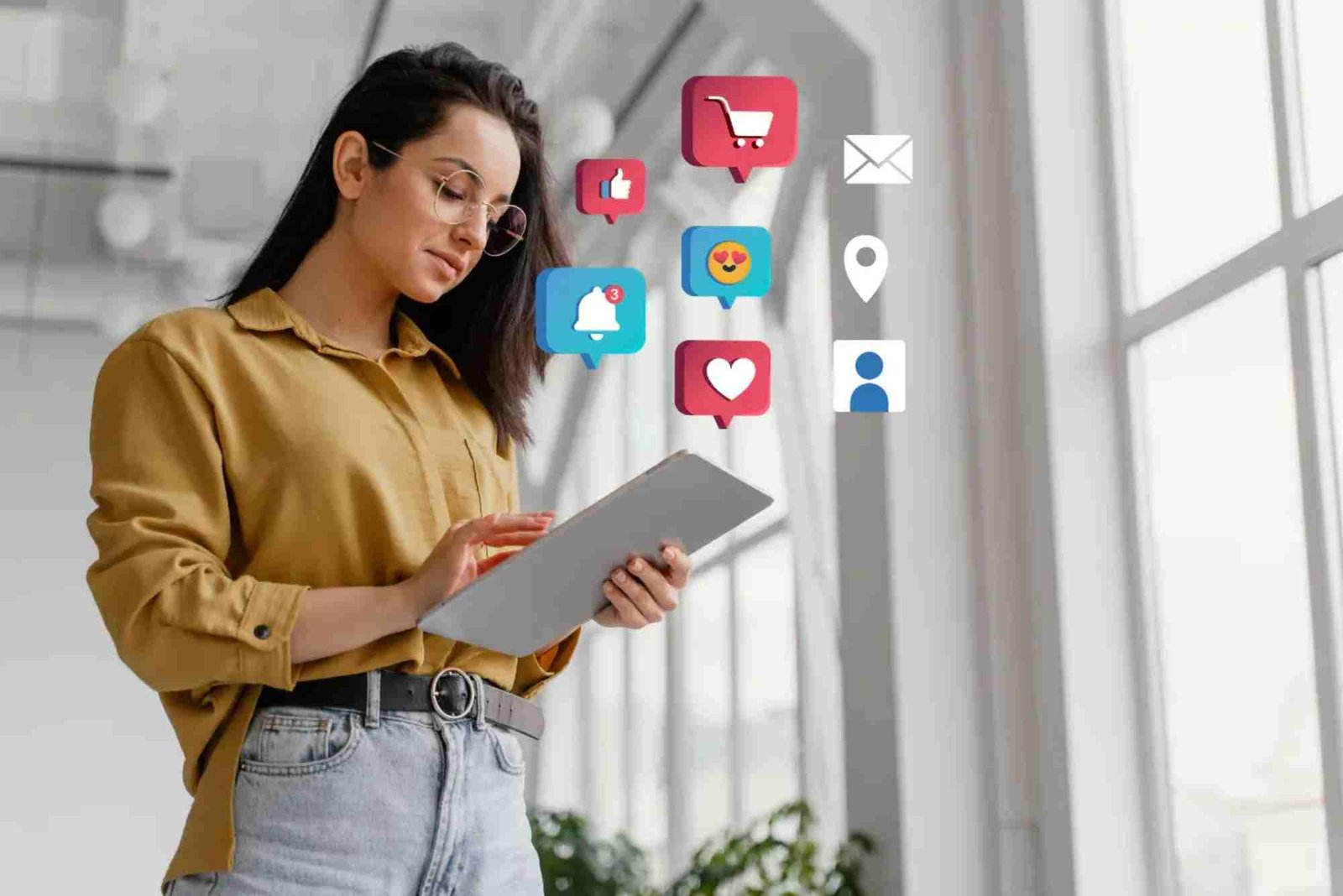Reading stories online is one of the most enjoyable ways to escape reality, and Wattpad has become a favorite platform for readers and writers worldwide. But with extended screen time, bright white backgrounds can strain your eyes, especially during late-night reading sessions. That’s where Wattpad Dark Mode on laptop becomes essential. Dark Mode not only enhances visual comfort but also improves focus and reduces battery consumption.
In this guide, we’ll explore everything you need to know about using Wattpad Dark Mode on your laptop, why it matters, and how to make the most of it for a smoother reading experience.
Why Wattpad Dark Mode on Laptop Matters
When you’re lost in a gripping story, the last thing you want is your eyes to hurt. Dark Mode provides a softer background that’s easier on the eyes. It’s particularly useful in low-light environments, preventing eye fatigue and helping you stay immersed in your favorite stories longer.
Dark Mode also has aesthetic benefits. The sleek interface gives Wattpad a modern, professional look while keeping distractions at bay. Many readers claim that reading with a darker background makes text pop, improving concentration.
Beyond comfort, Wattpad Dark Mode on laptop is also a practical choice for saving energy. Laptops with OLED or AMOLED screens consume less power when displaying dark colors, extending your device’s battery life.
How to Enable Wattpad Dark Mode on Laptop
Wattpad’s web version does not always have a built-in toggle for Dark Mode, depending on your browser or account settings. However, there are reliable ways to experience it on your laptop, whether you’re using Chrome, Edge, or Firefox.
Using Wattpad Web with Browser Settings
If you prefer reading Wattpad stories directly from your browser, you can enable Dark Mode through your system or browser preferences. Most modern browsers offer a “Dark Theme” or “Force Dark Mode” feature that automatically converts bright pages to darker tones.
For example, in Chrome, you can go to Settings → Appearance → Theme and choose “Dark.” Once enabled, Wattpad’s website will adapt accordingly, reducing glare and giving you that elegant dark interface.
Through Wattpad Desktop Experience
Although Wattpad doesn’t have a standalone desktop app, users can create a shortcut for the website and open it in a standalone window. This allows you to apply system-wide dark themes or extensions like “Dark Reader,” which smoothly transition the entire interface to dark mode.
Dark Reader is highly recommended because it maintains the natural contrast of text and images while minimizing harsh whites. It’s a trusted tool among readers and writers who prefer a nighttime-friendly setup.
Adjusting Laptop Settings for Eye Comfort
Beyond Wattpad’s Dark Mode, consider adjusting your laptop’s display brightness and color temperature. Activating “Night Light” on Windows or “Night Shift” on macOS filters out blue light, further enhancing comfort during prolonged reading. Combining these adjustments with Wattpad Dark Mode on laptop ensures a truly eye-friendly experience.
Benefits of Using Wattpad Dark Mode
Switching to Dark Mode is more than a visual change—it’s a productivity and wellness boost. Readers who spend hours exploring stories notice several benefits over time.
First, the reduced brightness lessens digital eye strain, especially in dim rooms. This helps prevent headaches, dryness, and blurred vision. Second, Dark Mode enhances focus by drawing your attention to text rather than surrounding elements. Lastly, it gives Wattpad a sleek, cinematic feel, which many users find more immersive.
Writers also enjoy Dark Mode because it reduces visual clutter, allowing them to focus on their words. Whether you’re editing drafts or reading feedback, Dark Mode creates a calm, distraction-free environment.
Wattpad Dark Mode and Orange Theory: A Mindful Experience
Much like the balance achieved in an Orange Theory Mountain View workout—where focus, endurance, and performance align—Wattpad’s Dark Mode helps you maintain balance while reading. It encourages mindfulness, reducing sensory overload caused by bright screens. The smoother visual experience parallels how controlled lighting in a workout studio helps participants stay centered and engaged.
This connection between visual comfort and mental clarity underscores why Wattpad Dark Mode on laptop is more than just an aesthetic choice—it’s part of a healthier digital lifestyle.
Common Issues When Enabling Wattpad Dark Mode
Some users report that Dark Mode doesn’t always apply perfectly to all Wattpad pages, especially older story layouts. This inconsistency often stems from browser cache or theme incompatibility. Clearing your cache or refreshing your theme settings can resolve this issue quickly.
Others might find that certain images or text appear too dark. Adjusting the brightness or customizing your dark mode extension settings usually fixes this. Always ensure your browser is updated, as outdated versions may conflict with theme rendering.
Expert Tips for the Best Reading Experience
To maximize your reading comfort, combine Wattpad Dark Mode on laptop with other smart practices. Read in a well-balanced lighting environment to reduce contrast strain. Take short breaks between stories to rest your eyes. If possible, use fonts like “Georgia” or “Verdana,” which remain legible under darker themes.
Remember to sync your Wattpad account across devices. That way, if you start reading on your phone and switch to your laptop, your preferences—including Dark Mode—remain consistent.
For those who enjoy reading before bed, Dark Mode helps maintain melatonin production, making it easier to fall asleep afterward. This subtle benefit makes it ideal for nighttime readers who prefer not to disrupt their sleep cycles.
Frequently Asked Questions
How do I turn on Wattpad Dark Mode on my laptop?
You can enable Dark Mode using browser settings like Chrome’s “Dark Theme” or extensions such as Dark Reader.
Why doesn’t Wattpad have a Dark Mode option on desktop?
Currently, Wattpad’s native web interface doesn’t have a built-in Dark Mode, but browser settings or extensions provide effective alternatives.
Does Dark Mode save battery life on laptops?
Yes, particularly on OLED or AMOLED screens, where darker pixels consume less power.
Can I use Dark Mode on the Wattpad mobile app and laptop?
Yes, the Wattpad mobile app includes a Dark Mode toggle in settings, while laptops require browser-based adjustments.
Is Dark Mode better for reading long stories?
Absolutely. It reduces glare, prevents eye fatigue, and enhances focus during long reading sessions.
Enjoy a Better Reading Experience with Wattpad Dark Mode
If you spend hours immersed in stories, switching to Wattpad Dark Mode on laptop is a simple yet powerful upgrade. It enhances comfort, saves battery life, and makes reading more immersive. Just as you fine-tune your workout in Orange Theory to achieve peak performance, customizing your reading setup helps you enjoy Wattpad stories without strain.
Whether you’re writing your next hit novel or diving into a fan-favorite series, Dark Mode ensures you can do so effortlessly. Ready to enhance your Wattpad experience? Visit Wattpad Dark Mode on Laptop for more insights and setup tips. You can also check out our Related Tech article for more device optimization guides, or Learn more about the science behind screen ergonomics.