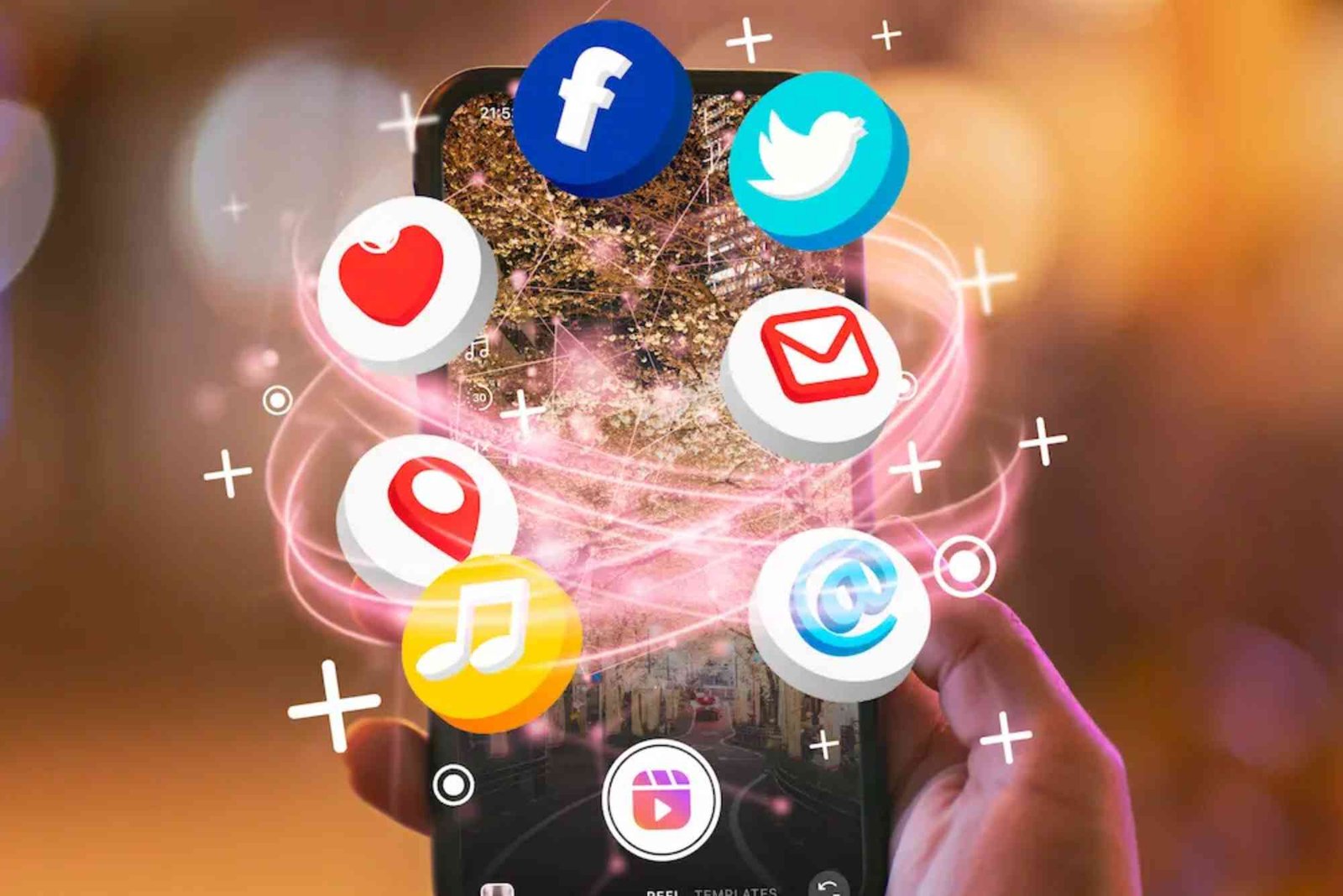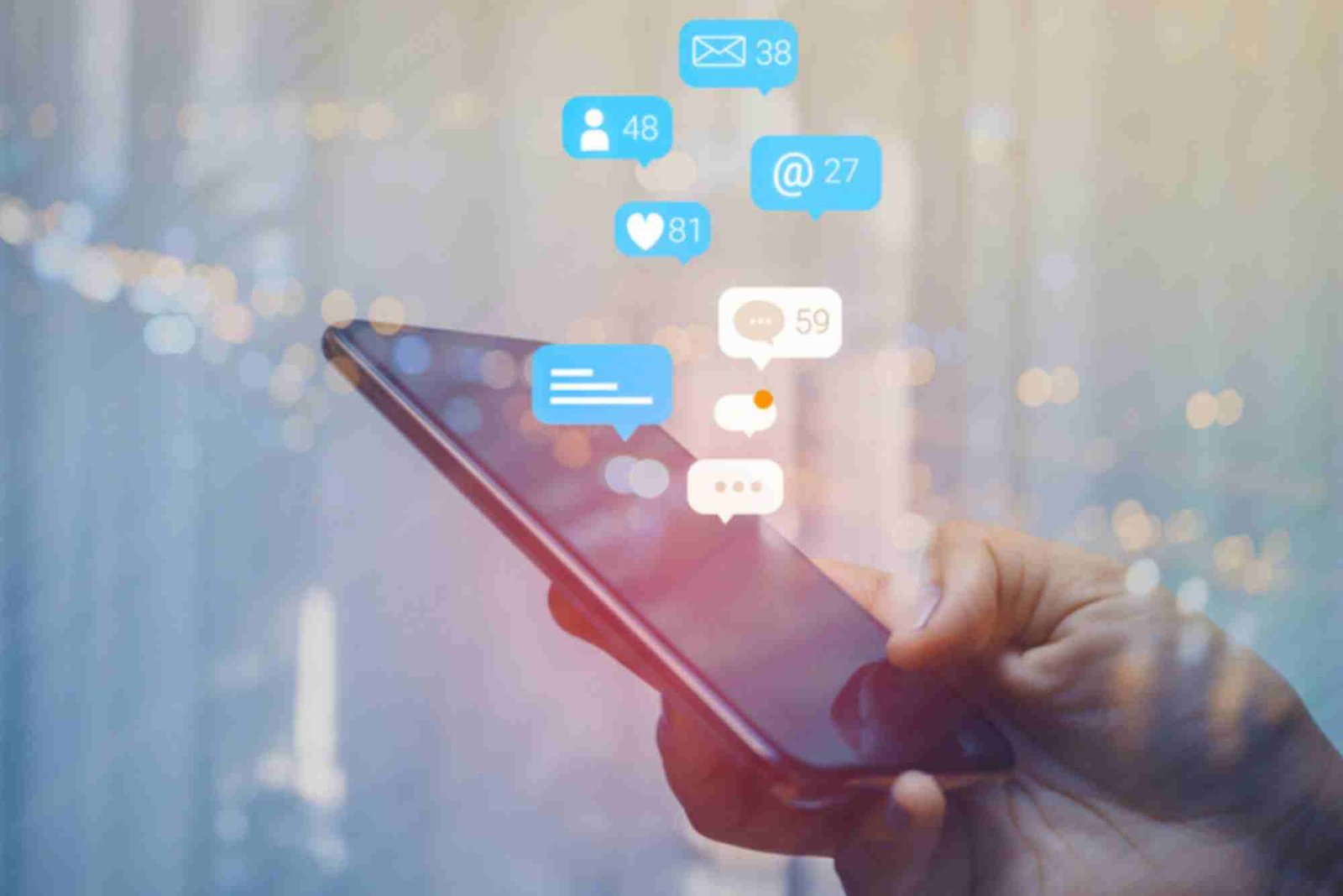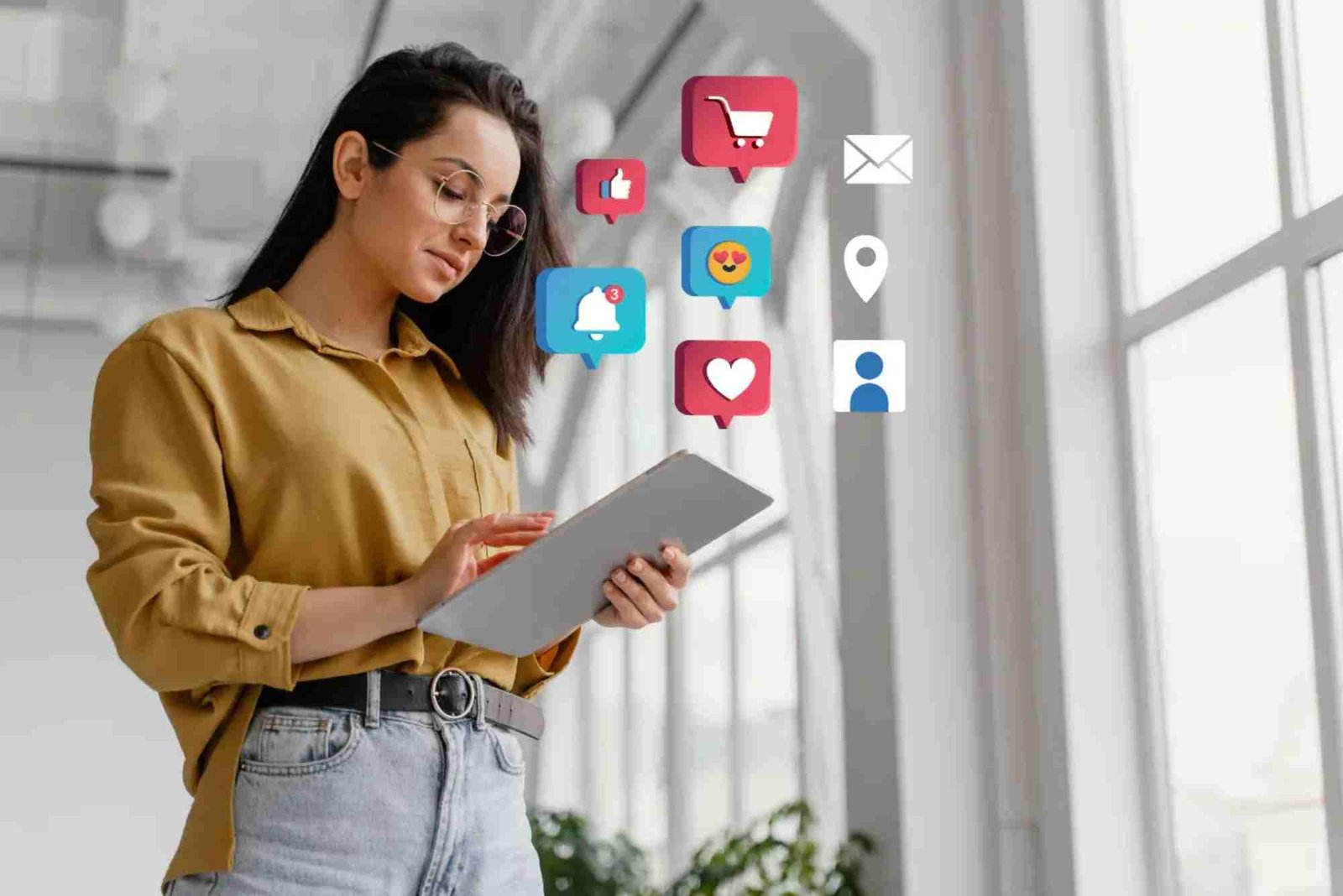Client collaboration has always been one of the more elusive aspects of project management. You can have the best team, the most talented people, and airtight processes—but if your client isn’t aligned or engaged, the whole thing can unravel. Over the years, I’ve worked with startups, agencies, and large enterprises, and in nearly every case, one tool stood out as a game-changer for improving client collaboration: a project management CRM.
If you’re wondering whether a project management CRM can really make a difference, the short answer is yes. The long answer? Let’s unpack exactly how, why, and when it works.
The Gap Between Project Teams and Clients
Before diving into the benefits, it’s important to understand the core issue. Many project management breakdowns don’t happen because of internal team problems. They happen when clients are left in the dark, misunderstand the scope, or are only brought into the loop when something has already gone wrong.
Traditional CRMs were never designed with project workflows in mind, and project management tools often ignore the relationship-building aspect. This is where a project management CRM bridges the gap—it combines task tracking, timeline management, and team coordination with client-facing features like communication logs, shared dashboards, and approval workflows.
Real-Time Transparency Builds Trust
One of the most underrated benefits of using a project management CRM for client collaboration is the transparency it creates. Clients no longer have to email for updates or sit in on endless status calls. Instead, they can log in to view progress, deadlines, or notes directly within the platform.
In my experience managing marketing campaigns for a mid-sized agency, we used a CRM that allowed clients to view deliverables, comment on assets, and approve content—all without a single back-and-forth email. It saved us hours each week and built a deeper level of trust. Clients felt like part of the process, not just spectators waiting on results.
Streamlined Communication and Fewer Misunderstandings
Poor communication is often the root of missed deadlines, scope creep, and client dissatisfaction. With a project management CRM, conversations stay organized and tied to specific tasks, deliverables, or phases of the project. This contextual messaging means fewer misunderstandings and a reduced risk of things slipping through the cracks.
For example, instead of trying to track feedback buried in email threads, the design team could review client comments directly on the task card associated with the landing page they were building. Everyone was working from the same source of truth. Not only did it speed up revisions, but it also minimized finger-pointing when things didn’t go to plan.
Centralized Documentation and File Sharing
How many times have you had to resend the same file to a client because they couldn’t find it? Or worse, had a client working off an outdated version of a document? A good project management CRM serves as a single hub for all project documentation, assets, and approvals.
Clients can upload, view, and comment on files without needing additional tools. In one SaaS development project I led, this was a lifesaver. The client had multiple stakeholders involved, and centralizing all documents in the CRM ensured everyone had access to the latest wireframes, meeting notes, and contracts. It kept things tidy and dramatically reduced friction.
Better Time and Resource Management
From the agency side, managing internal resources is just as critical as managing client expectations. A CRM with integrated project management features allows you to allocate time, track billable hours, and forecast workloads more accurately—all while keeping clients informed.
One of the CRMs I used had a feature where clients could view logged hours per task. Initially, we were hesitant about exposing this, worried it might raise questions. But in practice, it had the opposite effect. Clients appreciated the visibility, and it actually helped justify our value and avoid scope creep because they could see where our time was going.
Automated Workflows and Approvals
Client projects often require multiple touchpoints—milestone approvals, content sign-offs, budget confirmations. Doing all this manually over email is not only inefficient, it’s error-prone. With a project management CRM, you can automate these steps and keep everyone accountable.
I worked on a product launch with tight deadlines where the CRM’s automated workflows kept things on track. As soon as the draft product descriptions were uploaded, the system notified the client and requested approval. If it wasn’t approved within 48 hours, it would ping them again. This automation reduced delays significantly and ensured we didn’t miss our go-live window.
Enhanced Reporting and Visibility
Clients want to know how things are progressing—but they don’t always want to read a ten-page report. A project management CRM can generate clean, digestible reports that give clients insight into progress, completed tasks, budget status, and upcoming deadlines.
During a website redesign for a nonprofit, I set up a dashboard that the client could view anytime. It showed task completion rates, open issues, and upcoming deadlines. They loved it because it gave them oversight without needing constant check-ins. For us, it meant fewer meetings and more focused work time.
Custom Permissions and Controlled Access
A concern I often hear is: “Do I really want clients inside our project tool?” And it’s a valid one. But good CRMs offer granular control over what clients can see and do. You can give them visibility into just their project, or even specific tasks, while keeping internal discussions or strategy sessions private.
This balance is critical. You want clients involved, but not overwhelmed or exposed to internal complexities. Most modern platforms—like ClickUp, Monday.com, or Teamwork—do this really well. And it’s something I highly recommend testing in your workflow.
Improved Onboarding and Client Experience
The collaboration process starts the moment a client signs on. A project management CRM can smooth out onboarding by creating templates, intake forms, and welcome checklists that guide new clients through what to expect. It sets a tone of professionalism and clarity from day one.
I’ve seen teams reduce onboarding time from two weeks to two days just by having a structured project template inside their CRM. Clients felt supported, and teams had fewer repetitive tasks to manage. First impressions matter—and a CRM can make them count.
The Human Factor Still Matters
While a CRM can transform how you work with clients, it’s not a replacement for real relationships. You still need to check in, have honest conversations, and listen to your client’s concerns. But the CRM handles the heavy lifting—keeping everything organized so those conversations can be more meaningful.
When clients feel informed, respected, and included, they’re more likely to trust your process, stay aligned with your goals, and become long-term partners rather than just one-off projects. A project management CRM helps you build that foundation consistently.
Choosing the Right Tool
Not every CRM is created equal, and not every team needs the same features. The key is to find a platform that fits your workflow and your client’s expectations. Here are a few things to consider:
-
Can clients easily access the system without needing a steep learning curve?
-
Does the tool support both project management and client relationship tracking?
-
Are communication and task updates tied together in a way that makes sense?
-
Is there flexibility in setting permissions and controlling visibility?
It’s worth testing a few options. Some popular choices include Asana with client view plugins, Monday.com with guest access, and Zoho Projects for end-to-end management. Even Trello, when paired with the right CRM add-ons, can be effective for smaller teams.
Final Thoughts: Yes, It’s Worth It
If you’re still managing projects through spreadsheets, email chains, and the occasional Zoom call, you’re leaving a lot of room for error—and stress. A project management CRM brings clarity, structure, and transparency to the process. More importantly, it empowers your clients to collaborate in ways that actually make the project stronger.
From keeping feedback organized to automating routine tasks, the benefits ripple through every phase of a project. Clients notice. Teams feel the difference. And your delivery becomes more consistent and predictable.
I’ve used these tools across multiple industries, and while no system is perfect, the upside far outweighs the learning curve. If client collaboration is something you’re trying to improve—and let’s be honest, it always is—then a project management CRM is more than just a tool. It’s a strategic advantage.